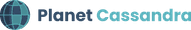NetApp is excited to announce the availability of 2 maintenance scheduling features on the Instaclustr Platform. Maintenance scheduling provides a significant capability improvement in Instaclustr’s ability to plan and manage scheduled maintenance in conjunction with our customers.
Performing maintenance on instances is a necessary part of any managed service. This can include security patching, upgrading the host operating system, upgrading applications themselves, or configuring additional Instaclustr tooling on the instances.
Instaclustr always aims to perform maintenance in the least intrusive and most transparent way, with most of our applications allowing us to carry it out while not affecting cluster availability for customer applications.
In the past, Instaclustr utilized a manual approach to communicate maintenance, however, this adds an overhead for customer infrastructure teams, as well as our TechOps operators. It also makes it very difficult for customers to see any previous maintenance in a centralized location.
Maintenance Events and Exclusion Times are features by which customers can be informed of any ongoing, previously completed, or upcoming scheduled maintenance on their Instaclustr managed clusters. When Instaclustr starts a maintenance event, a brief description of the work to be carried out will be provided, along with the expected impact on the customer’s application.
Over time we will begin pre-scheduling more types of scheduled maintenance events and will notify customers in advance of time periods when we will make changes to your specific managed service instances. Customers will have the ability to reschedule these maintenance events to a time that is more appropriate.
When we do create a new scheduled maintenance event, customers will be notified via the maintenance contact email address specified for each account. Notifications will be sent 1 day in advance, 1 hour in advance, and when we begin and end the maintenance event.
For any maintenance which is not pre-scheduled through the maintenance event system, customers will be notified when these events start and end.
We realize that customers with a large number of clusters may receive a significant number of email notifications. To manage this efficiently, we recommend updating your maintenance email contact to a dedicated mailing address exclusively used for this purpose. Initially this system will only allow notifications via email, however we do have plans to introduce more customization of customer notifications (including selecting which events to be notified about, and alternative methods of notification, including webhooks).
For customers who have not specified a maintenance email address, we will use your support contact. For more information, see our support documentation on our different types of support contacts.
The other feature we are announcing today is Maintenance Exclusion Times. This is the ability for customers to set specific or recurring times when they do not want non-critical maintenance events being performed on their cluster. We envisage this being used for times of high application traffic—such as a sporting event or product launch—when maximum cluster capability needs to be maintained. There is a maximum number of hours per week which can be set as an exclusion time.
Instaclustr will not schedule or perform any maintenance events during exclusion times unless there is a need to ensure cluster stability or with explicit customer approval for emergency or requested maintenance.
Instaclustr has built safeguards into all our internal tooling which ensures that our Support team is always aware when they are performing activities on a cluster in an exclusion time. This ensures that we do not inadvertently perform maintenance during inappropriate times.
Initially, we will only be creating maintenance events for some operations, which we expect will include Operating System patching and some customer change requests.
However, we do plan to continue to add more maintenance types to maintenance events, looking to pre-schedule them through the maintenance event system, and begin including environmentally driven maintenance such as an instance failure.
You can find maintenance events and configure exclusion windows for your clusters on the Instaclustr console. Viewing any upcoming scheduled maintenance events and scheduling exclusion times can also be done through the Instaclustr API and Terraform provider.
If you have any questions around the maintenance scheduling features, please don’t hesitate to reach out to Support.
The post Instaclustr Introduces Maintenance Events and Exclusion Times appeared first on Instaclustr.